Have you ever wondered what it would be like to create a cross stitched picture from your favorite photo or digital image but didn’t know how, or perhaps believed it was either too difficult or too expensive?
You have!
Well! Wonder no more because now you can – easily, cheaply, and by yourself … online!
Curious! OK, Tell Me More
You can use one of the online services that specialize in cross stitch conversion. Specifically a simple-to-use online service we found recently. Namely, a service launched by DMC: their Snap & Stitch service for converting digital photos into cross stitch charts.
Like several other online services it will convert your digital picture or image into a custom chart with the delightful bonus that you can get the chart for free if you buy the identified list of thread supplies. If you don’t need or want the threads, the price for the pattern is a straight $10 USD.
Another bonus of this service is you get a good idea of how your cross stitched picture (or pictures) will look before you spend any money.
When we first read about this service we felt it was a really good idea. It would appeal to many cross stitchers so decided to invest in a test of the service and produce an unbiased review for our members.
How Do I Create My Cross Stitched Picture?
So how does it work and should you use it are the main questions we’ll answer for you.
We decided to test DMC’s Snap & Stitch service by using the original digital photo from one of our own cross stitch patterns – A Cheetah’s Mask.
Fortunately, DMC has made the service easy to use.
You simply click on this url:
https://www.dmc.com/us/convert-photos-into-cross-stitch-charts-9004642.html
… and the following screen appears:
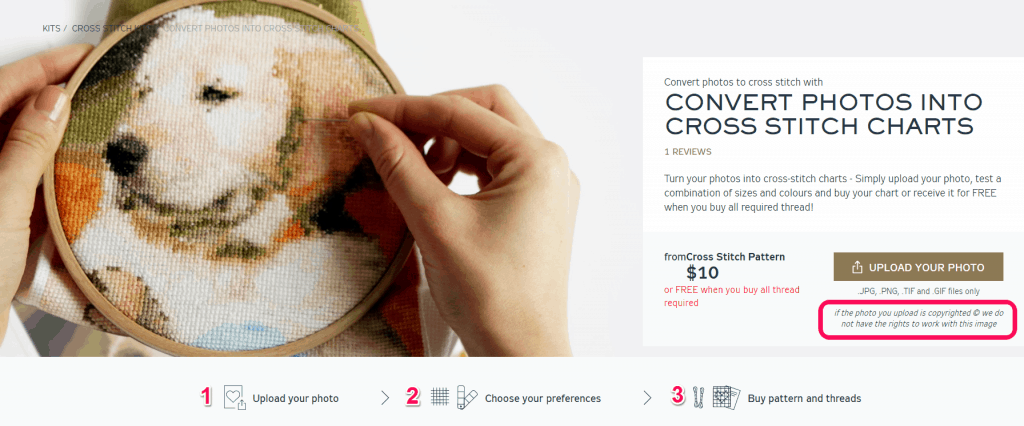
Which are:
- Upload a digital photo you own to the DMC server.
- Answer a couple of question so DMC knows what you want.
- Source the floss and fabric you need for the pattern.
NOTE: DMC Will ask you to confirm you are the copyright holder of the image or photo you will be uploading. You do this by continuing to use their service. DMC does this because it needs to protect itself from plagiarising someone else’s work.
What will my cross stitched pattern cost?
By now you’re probably thinking, “This is great, but surely there’s a charge for using this service?” The answer might surprise you because it’s, “There might be…”.
You see if you order the threads from DMC, then they’ll waive the charge for the pattern and list of materials – you’ll get them for our favorite price – nothing, zilch, nada – free!
Your first step is to upload your digital photo or image.
When uploading your photo, DMC will inform you if the image is too small for their service. It’s good that DMC does this because it is very difficult to get good quality charts from a tiny image.
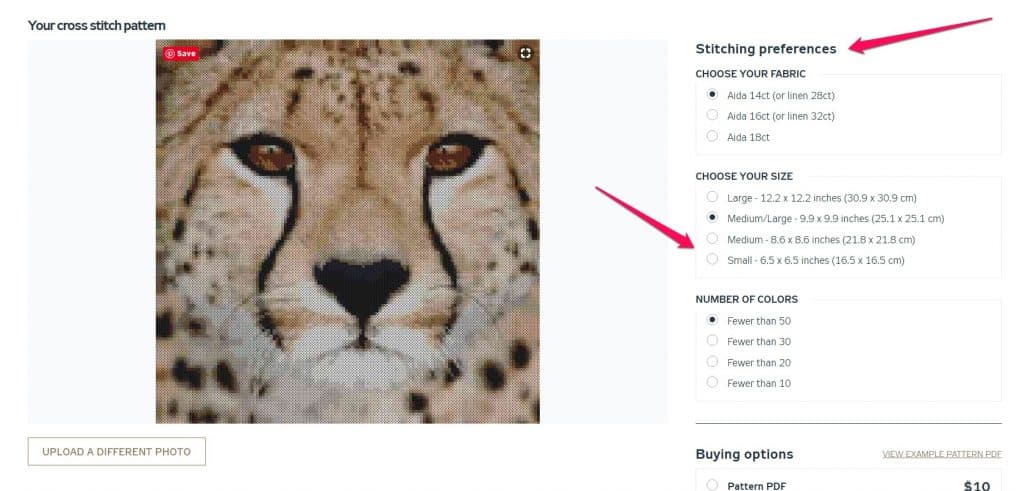
We found the best way to do this was upload our image then choose the ‘Small’ option (under Stitching preferences – Choose Your Size) and check how the picture looked. If the picture was OK, then we chose the ‘Medium’ option and checked again. Still ok, then we chose the ‘Medium/Large’ option, and so on.
When we tried to check how our cheetah picture would look when choosing the ‘Large’ size option, DMC warned us our uploaded photo was too small for the large size. We were ok with this, being satisfied with the medium/large size option.
Choosing Your Fabric, Size and Color Options
The image we uploaded is shown below and, in the picture, is already converted to a cross stitch chart by DMC. We felt they did an excellent job and we were happy to proceed to the next step.
The next step consists of you choosing your Stitching Preferences: size and type of fabric, size of your cross stitch project, and number of floss colors (up to a maximum of 49). However, your choices are rather limited when it comes to choosing your fabric and number of colors. We chose 14ct Aida with fewer than 50 colors, with project size being medium.
You can play around with the stitching preferences to come up with the best set of charts for you.
As soon as you submit your preferences, DMC will convert them into a cross stitch pattern for you. The converted picture will appear on screen, similar to our Cheetah picture above.
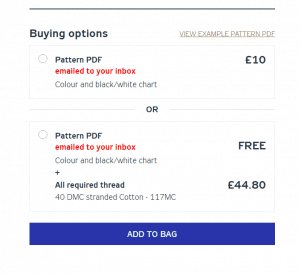
It’s decision time now because DMC wants you to pay for either the pattern or the floss.
If you decide to go ahead, after paying, you can then download the completed pattern as a PDF.
But that’s not all because in addition to the pattern, they’ll add in the shopping list of materials, detailing exactly which threads you’ll need and the total length of each thread.
Our Cross Stitched Picture and Findings
Having paid our $10, we immediately received the promised download from DMC.
The download we received had two separate PDF files. One with full color charts and the other has black & white charts, so you have a choice of which to use.
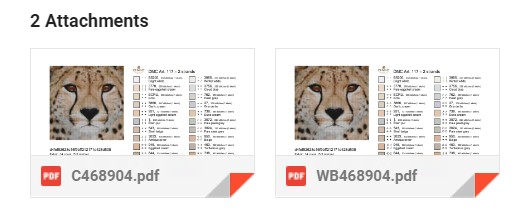
Both sets of the downloaded cross stitch picture were clear and easy to follow.
The converted picture of our Cheetah required 40 skeins of thread. Being clearly laid out these show you the DMC code number for each thread together with a symbol and the number of stitches you’ll need to stitch.
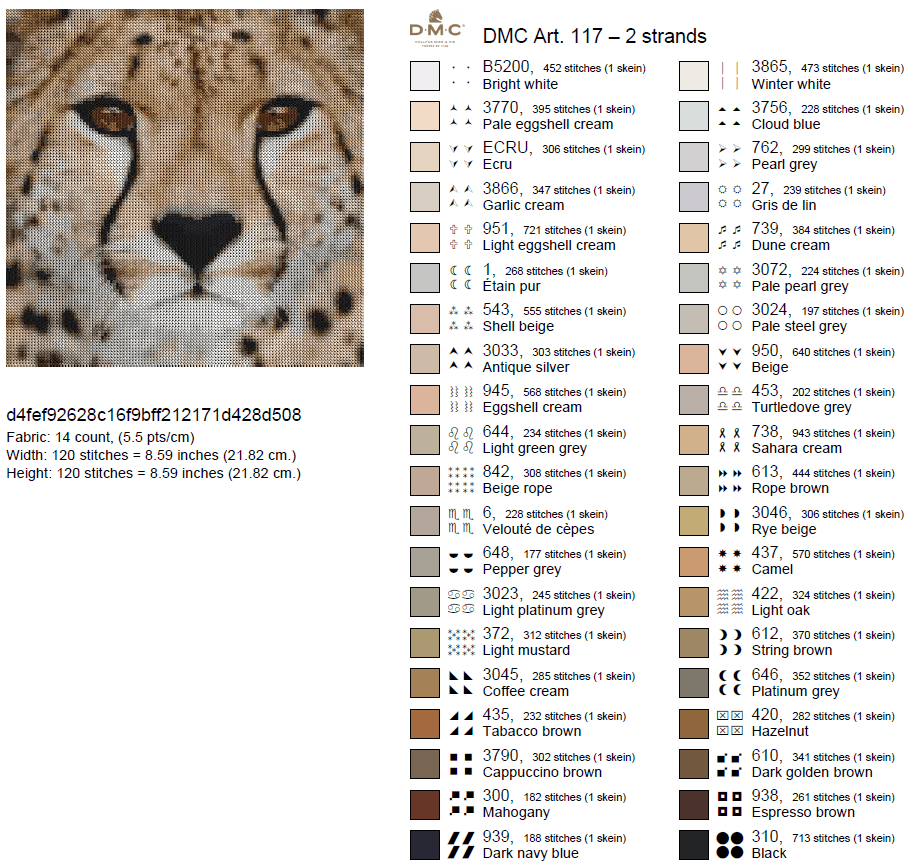
When testing the various options of the conversion service, we took a number of photos and have included a couple of them in the montage below. The first two show the resultant pictures when selecting less than 50 colors and less than 10 colors respectively.
Interestingly, if you take a step backwards, there’s not a huge difference between them. So if you’re working to a budget, it’s also worth testing the Fewer than 30 and Fewer that 20 options. This will give you a balance between lowering the cost of the floss and having an acceptable quality picture.
Our own pattern has just 35 colors and – we feel – is better than the other two shown, particularly around the eyes, and also when compared with the original image of the Cheetah.

Considerations Before Making a Decision
OK, so having reviewed the DMC Snap & Stitch service, do we recommend you use it. ‘Yes! If you have a favorite photo you’d love to stitch, then you should definitely consider using this service.
However, there are a three of factors you might like to consider before making a decision.
- Is you image too small? You can check this out by following the steps we took above, before committing any money.
- Is your image clear/sharp enough? If the subject is slightly out of focus or blurred, you’re in for a disappointment (don’t be put off by a blurred or out of focus background – this can be a good thing).
- Is your image bright enough? If too dull, your picture will almost certainly be dull and dreary. However, all is not lost here.
Looking at the montage of four images above, it’s immediately apparent that the original photo is brighter than the other three. This tells us the software, used to create the pattern, darkens the original photo during the creation process. So, if your image can be brightened while maintaining quality, it will be a good idea to do so using any of these free online photo editors to brighten your photo:
… also don’t forget you have a maximum of only 49 colors available so if your photo or image is ‘busy’, you might lose too much definition when the DMC software converts the photo to a cross stitch picture. Make sure you check for that.
Summary
So, In summary, to turn your photos into cross-stitch charts – Simply upload your photo, test a combination of sizes and colours and buy your chart or receive it for FREE when you buy all required thread. It’s that simple!
OK, if you’ve got this far, It’s time to be brutally honest with yourself now. You might have the most gorgeous picture of little Fifi, but if it’s too small, slightly blurred or has too much going on in the background, you are not going to get a cross stitch picture you’ll want to proudly display.
We like service very much. It’s very easy to use and is well priced if you want a unique cross stitch pattern of a favorite image. Therefore, we recommend you follow our guidelines and try it out.
We hope you’ve found our review useful; it is totally unbiased. We receive nothing from DMC for giving their Snap & Stitch service a thumbs-up and strong recommendation to give it a try. We believe most stitchers will get a kick out of creating a cross stitched picture from their favorite photo. So – what are you waiting for – go check it out!
If you do decide to test out the DMC Snap & Stitch service please tell us about it, we’d love to hear from you as to the experience you had. I answer all emails received, so if you’ve any stories, comments or questions – please feel free to send them this way.
’til next time – believe in yourself.
John ?
